Quick Start using CloudWhats WhatsApp API
1. Login to your WAPP API portal account.
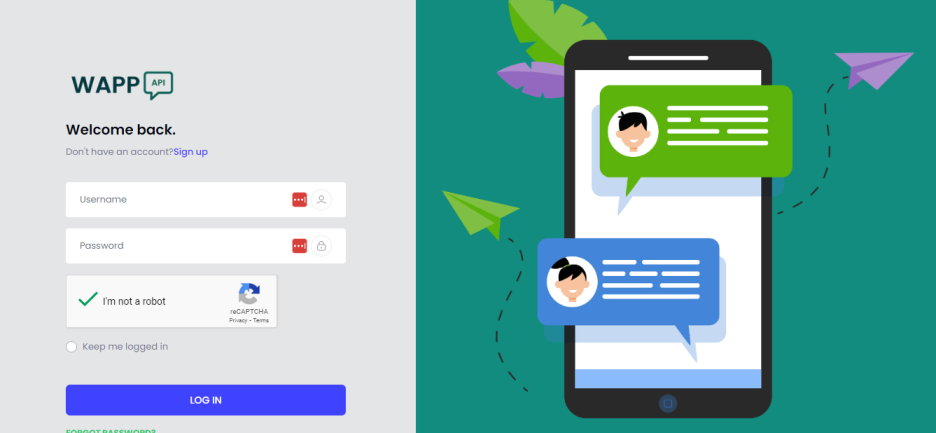
2. Click on WhatsApp (in Menu) to Add / manage your WhatsApp number to send messages.
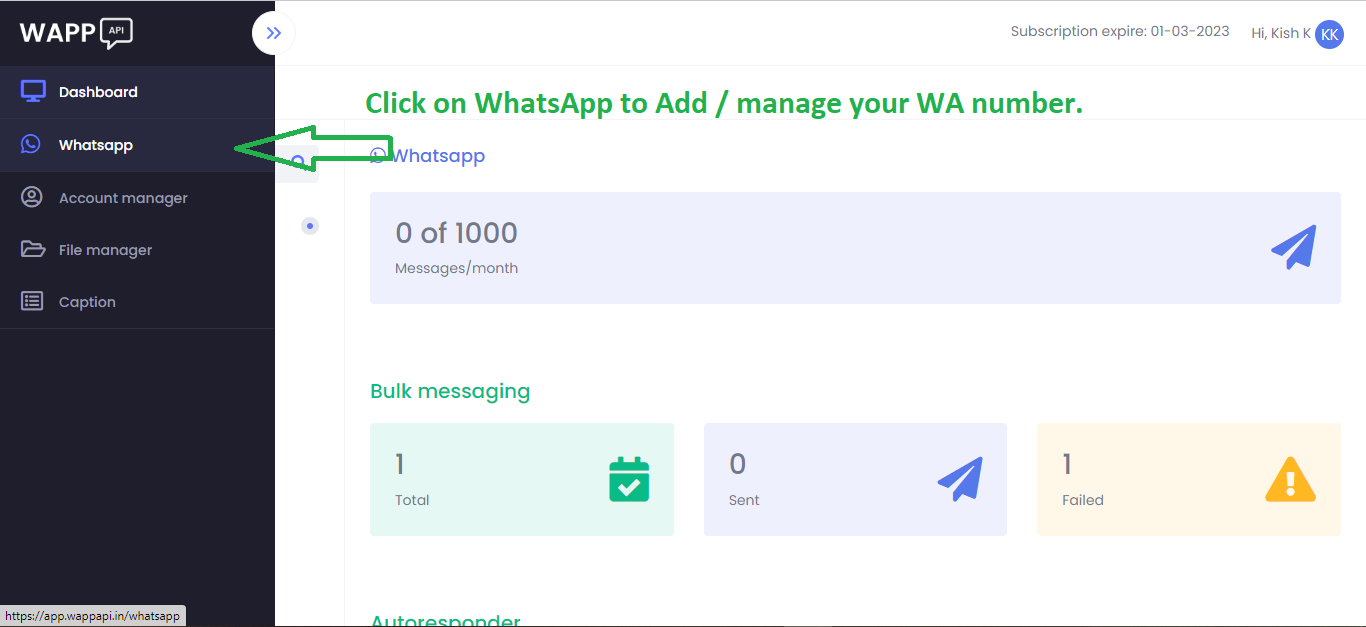
3. Click on (+) icon to Add your WhatsApp (WA) number to API portal.
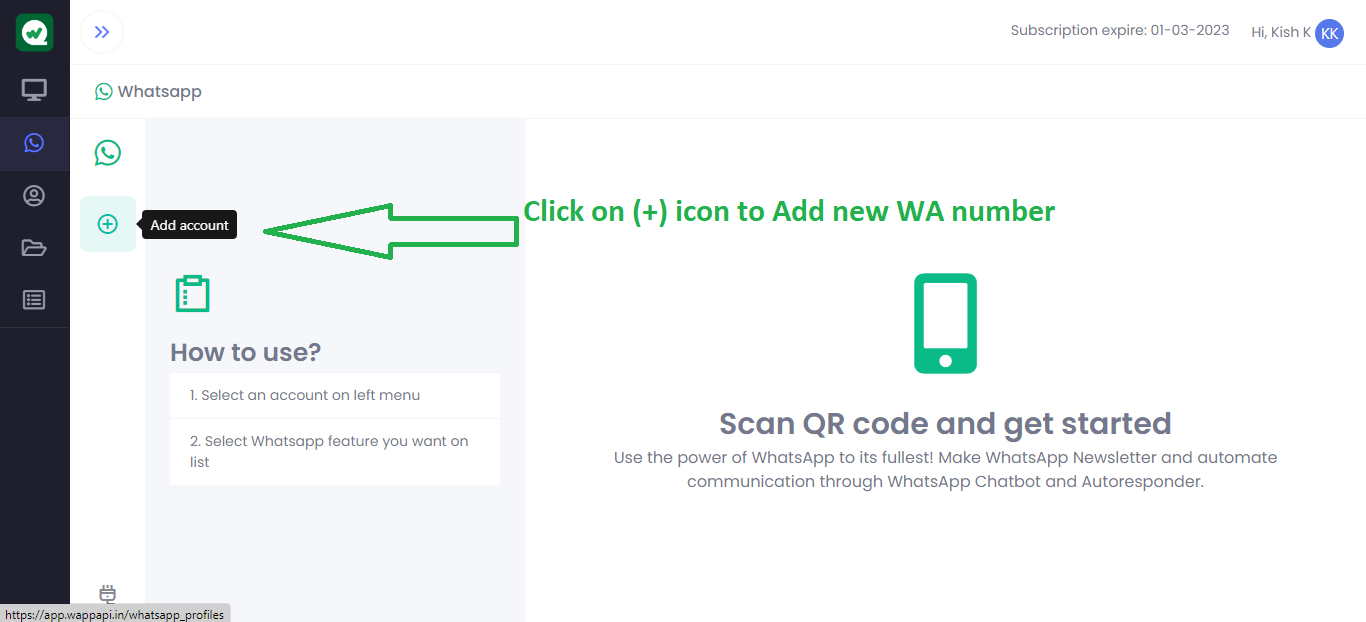
4. Scan QR in your mobile WhatsApp app (in Linked Devices), to add that number to API portal to send messages from that number.
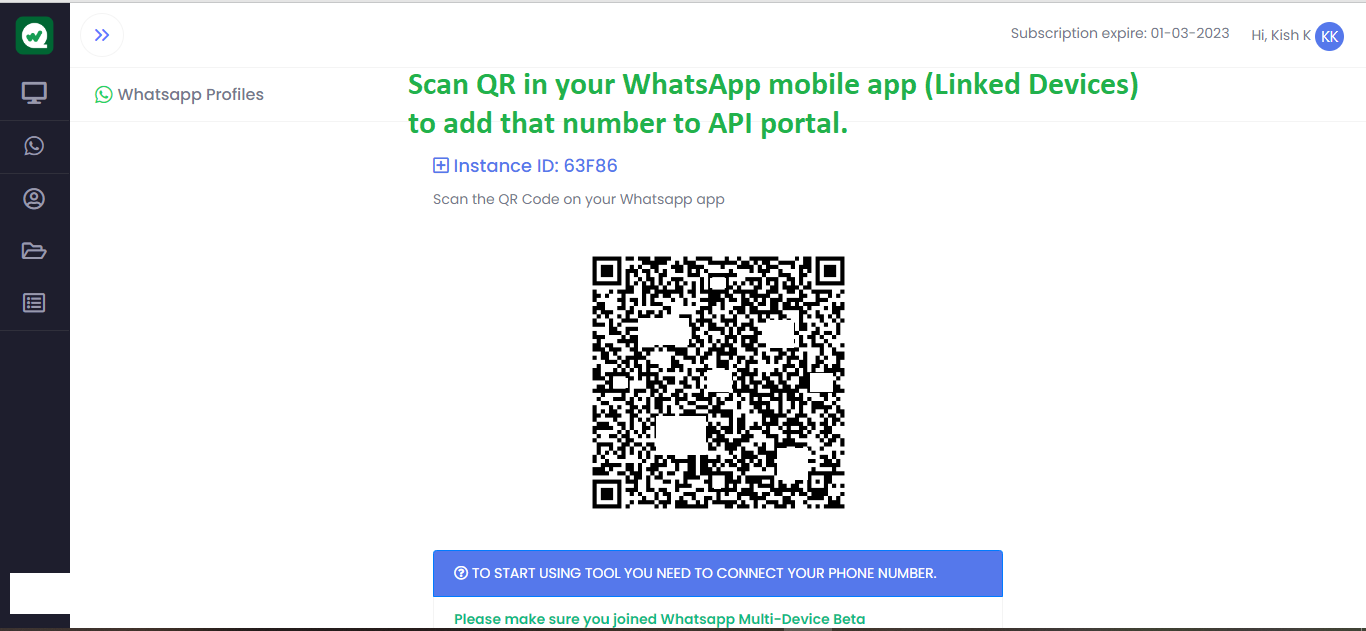
5. After QR scanned, that number will be added in API portal to use. Click on that number icon (left side 2nd small menu) to view options and features of portal.
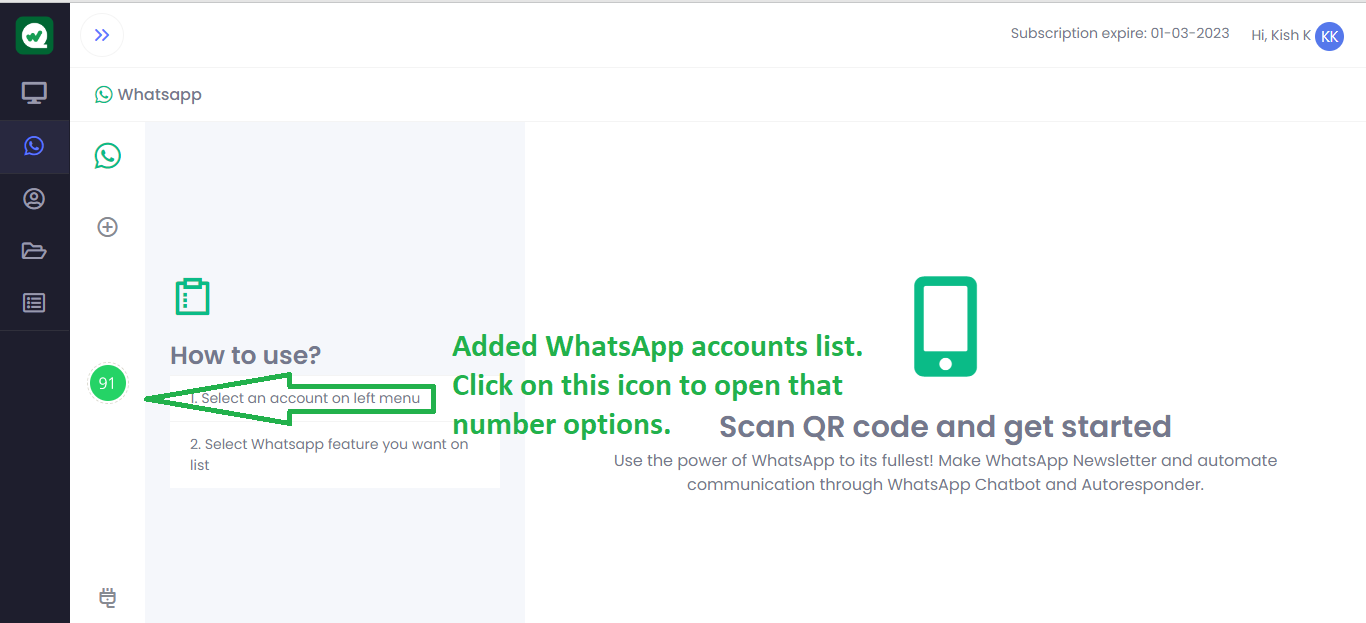
6. Click on Profile icon to view Access Token and Instance ID. (Note them to use with API)
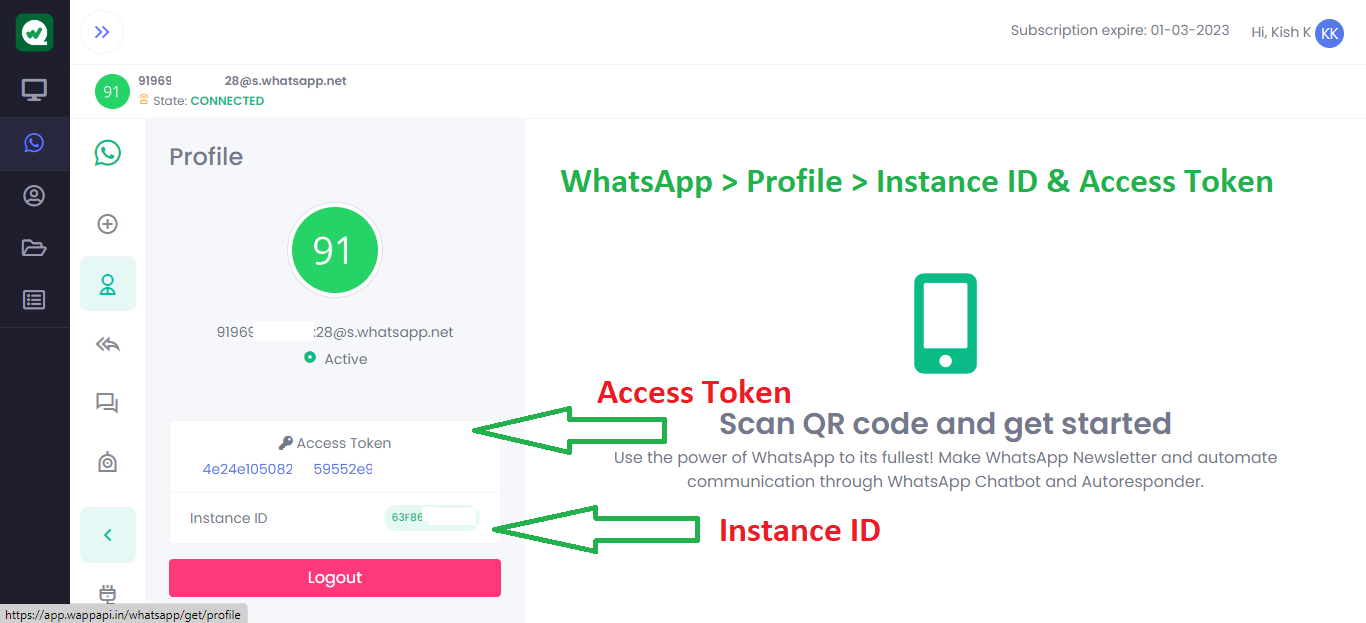
7. Click on API icon (left bottom small plugin icon) to view API details and formats.
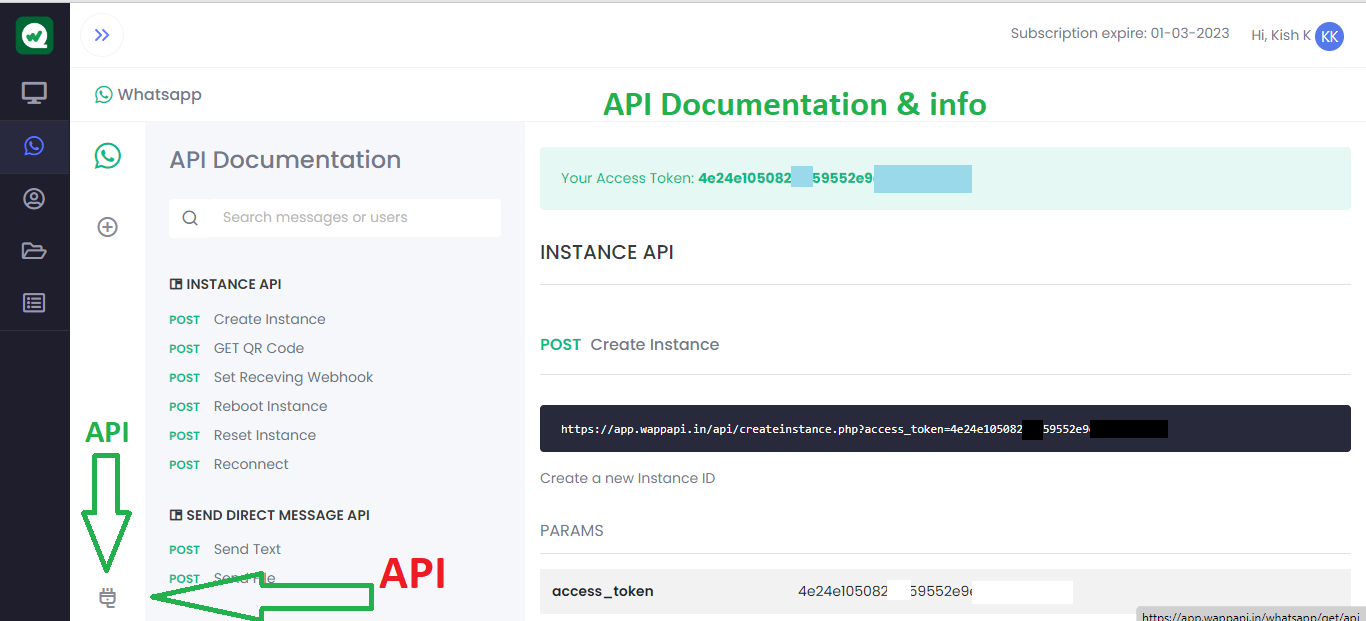
8. Use http API to send messages. You can send Text (or) Text+Media (or) PDF files using API.
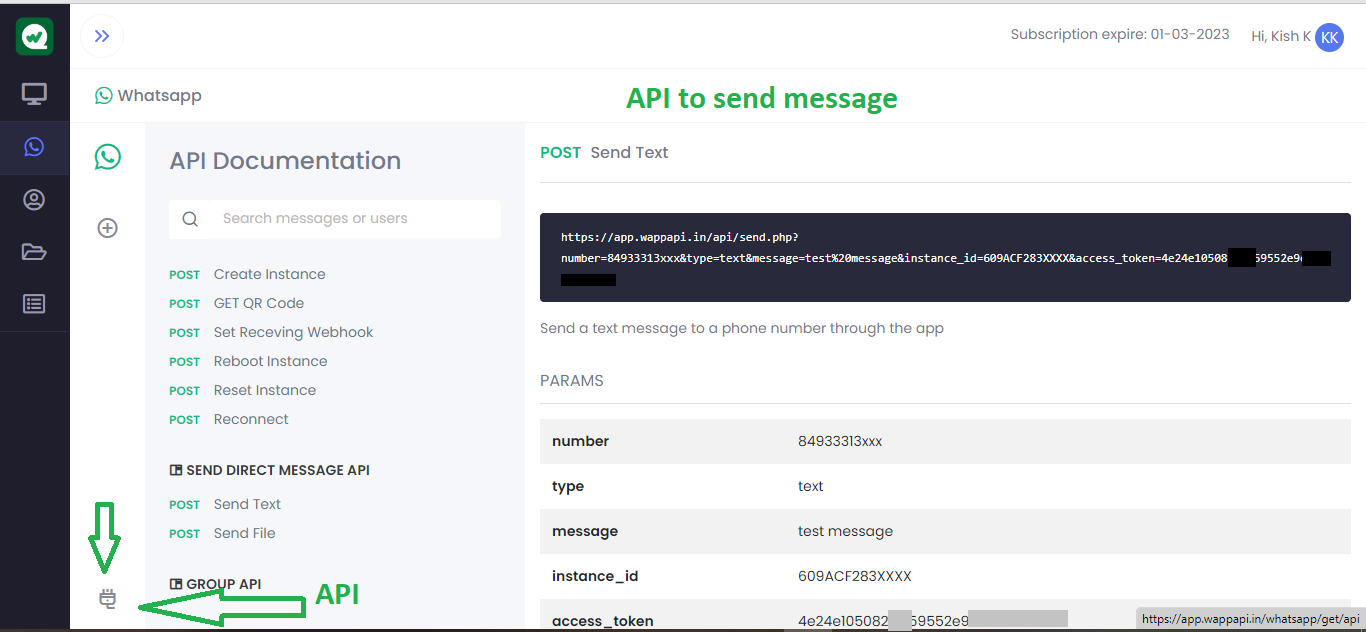
9. Check main Help section for more details. Contact us on WhatsApp for support.
* Thank You *
Was this helpful?
5 / 3